3 Tips for Fostering Community in Your Program with Searchie
Have you ever been part of an online course or membership and wondered, “Who else is participating? Am I all alone here?” Online programs are terrific and convenient, but they can be a bit lonely and isolating.
Not your program! You want your community to add to the value of your program—a place where participants form lasting connections, share their relevant experiences, and provide feedback that allows you to continually improve your offerings.
So how do you foster a welcoming, valuable sense of community in your Searchie program? Here are a few tips.
Use Searchie’s Audience Directory
With an email to Searchie, you can ask to be added to the beta version of this new feature. Audience Directory allows your participants to create a profile and see the profiles of other participants.
Give careful consideration to the fields that you’ll add to the form. Profile pictures help to put a face with a user name. Geographical information provides good opportunities for connection. Consider asking the participants to state their personal goals for your program: This is useful data for you and it can also foster a sense of common ground between participants. Aside from the data that’s relevant to the program, consider including one “fun” question, such as hobbies or favorite food. Avoid questions that will polarize participants.
In your welcome video, encourage your participants to fill out their profile and to browse the profiles of other participants and say hello!
Add a Community Chat to Your Searchie Program
Members can get to know each other and share insights with each other through community conversations that are hosted by you as well as those hosted in a designated community forum.
You can host live video sessions on Zoom where participants can share their progress and questions. This provides powerful value not only to the participants who are speaking but also to the ones who watch live or via replay in the Searchie Hub.
Many Searchie Hub creators add a community forum that integrates with Searchie, such as a private Facebook group, Circle, GroupMe, or others. You can ask juicy questions within these forums that will get participants to engage.
Using Google Tag Manager for Integration
While there isn’t a direct integration with many of these community platforms, you can use Google Tag manager to install a “widget”. For example, Circle offers a community widget “code”. You take that code and put that into Google Tag manager. Then, you place the Google Tag manager information and put it into Searchie. That allows a Circle “pop-up” to show inside your Searchie Hub. This allows your users to click on the Circle icon and get direct access into the Circle community.
See how the Circle community pops up…the Searchie Hub is still “sitting behind” the pop-up.
Create Participant Spotlight Videos
I recommend creating one-on-one interview videos with a variety of your participants and adding this to your Hub. You could call this Member Success Stories, Member Spotlights, Getting to Know You, etc. Not only will you make the interviewee feel special, but these videos will help foster a sense of community among your participants. A good example of this is Katie Pitts’ membership Hub for parents.
The videos of these interviews can also be rich sources of promotional content (with permission from the interviewee).
Community Creation is up to You
Part of your job when hosting a course or membership is to create a healthy and robust community. Consider this to be like you are hosting a party at your home or other live event. You want to introduce people to each other and let them know what they have in common. You can provide topics of conversation (“Joe, tell Alice about that trip to Antarctica you took last year!”). You can create “conversation clusters” with furniture. Then it’s time to step back and watch the community warm up and enjoy the conversation.
What Have You Tried?
How is community building going in your courses or memberships? What kind of tools/apps have you used? What success have you had? What’s not worked?
I’d love to hear…tell me in the comments. :)
Michelle
Free Searchie Starter Kit
Free Searchie Starter Kit
This series of eight, five minute videos will walk you through step-by-step how to get started on Searchie and launch your course or membership site.

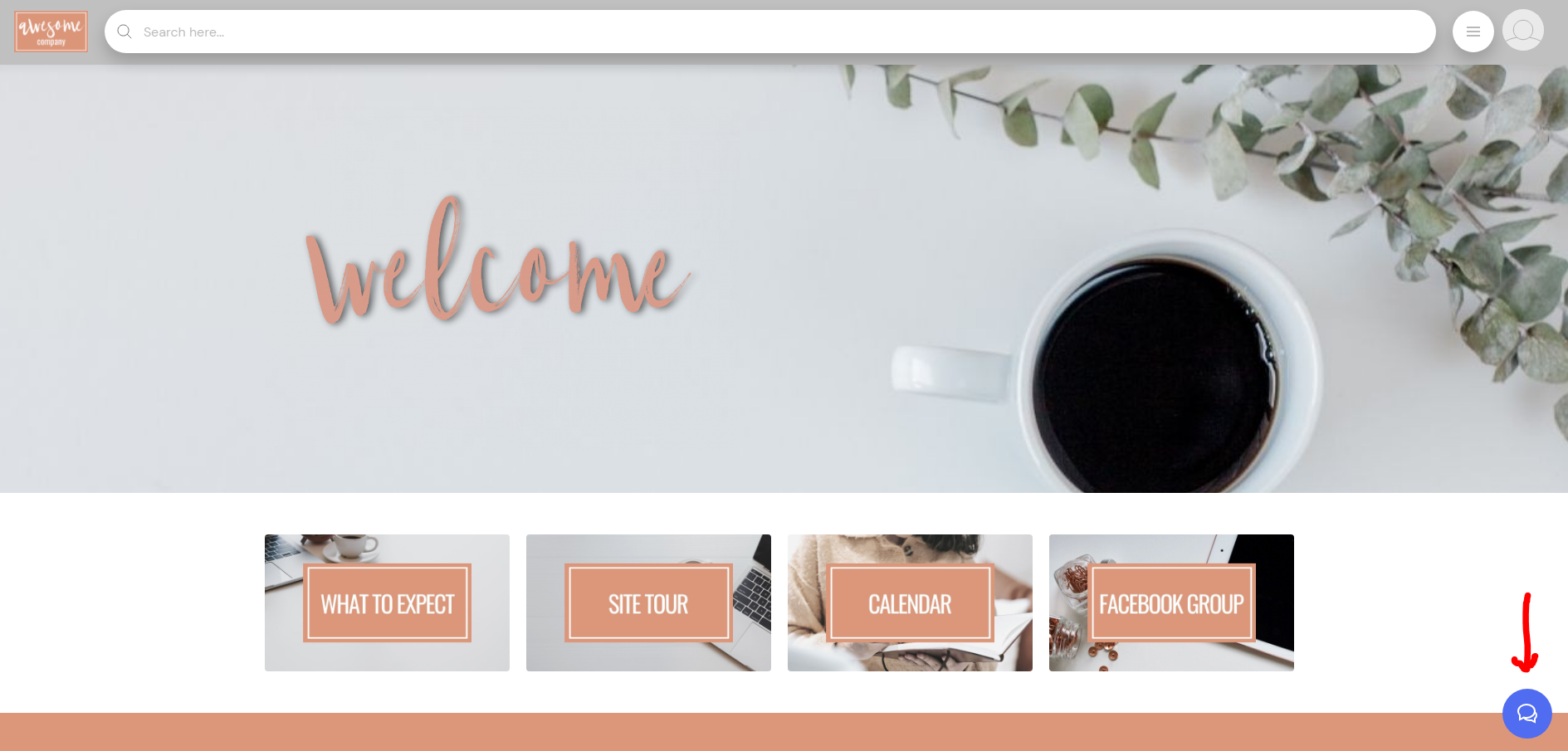
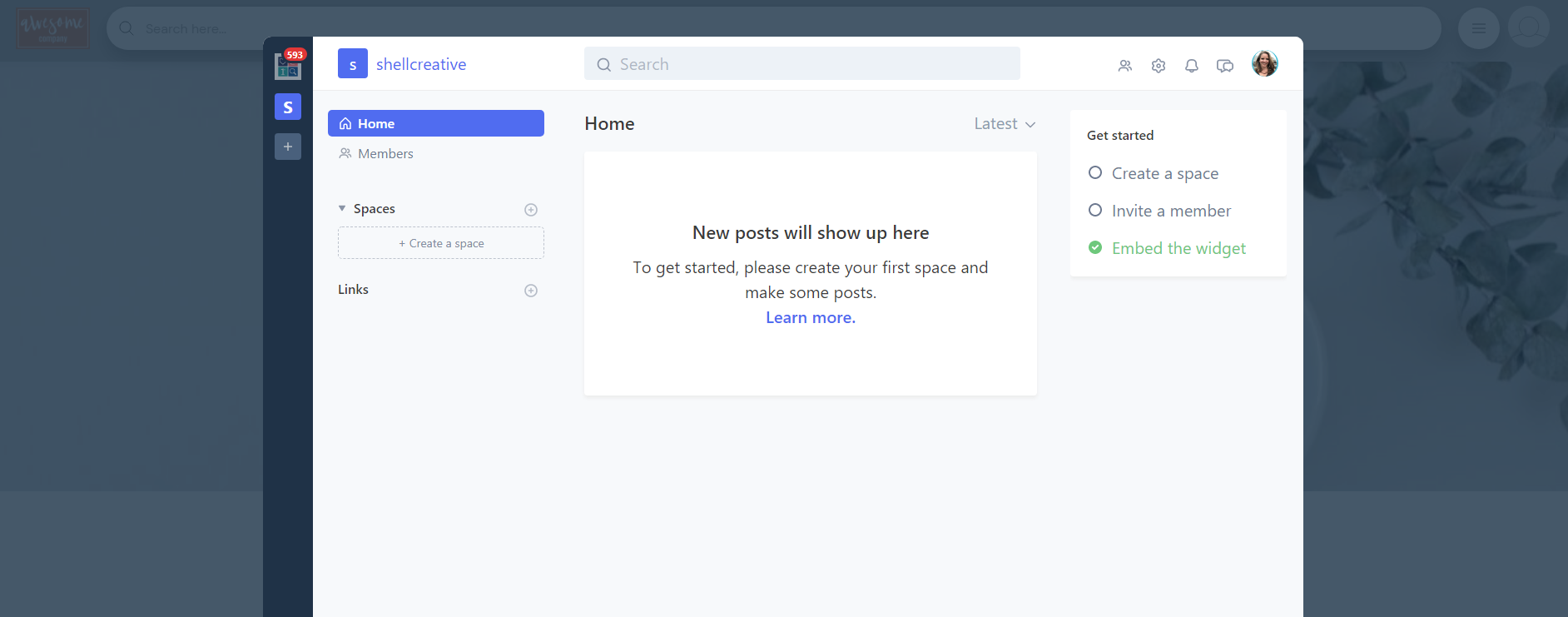









Feeling overwhelmed by your content? See real Membership.io examples that turn messy files into calm, easy-breezy hubs. No tech headaches. Just clarity.